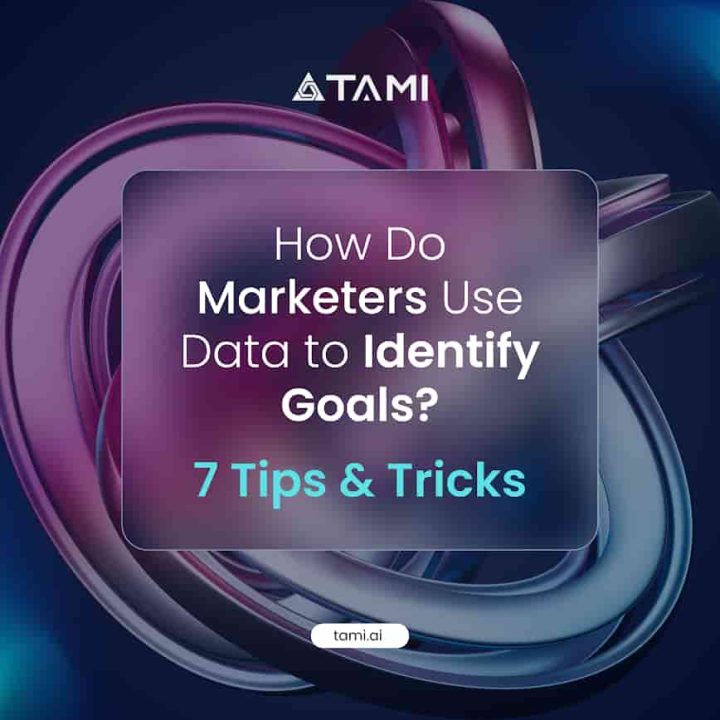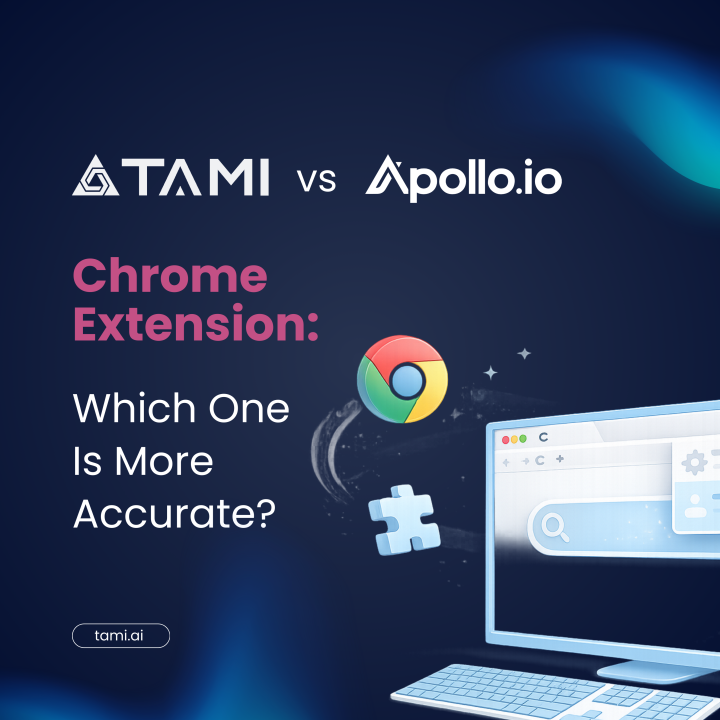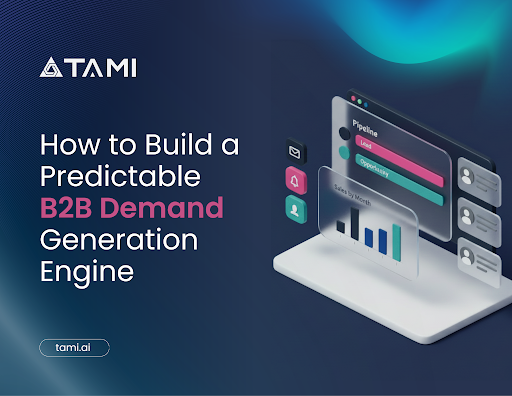Gold in the Emerge-Tech Category!
24/08/2021In marketing terms, an email bounce is quite simply an email that is returned to the sender because it could not be delivered to the recipient. When this happens, it’s often met with unease by many, and rightly so; it casts a dark shadow over the success of your email marketing campaign you worked tirelessly on, it can tarnish your domain sending reputation, and it can also be the subject of many difficult conversations in the office! Do you really want to be the person that caused your CEO’s emails to go to SPAM? Believe it or not, this can happen quite often!
It’s very frustrating. You spend so much time working on a great email marketing campaign with relevant content and a compelling call to action, and you have the perfect list of recipients who will want to know about your company…and then you end up with a 30%+ bounce rate. Great; only a third of your recipients actually received your email. The problem with this is, if you’re using an email marketing provider such as MailChimp, Hubspot, Constant Contact, etc. then your account may be suspended if the hard bounce rate exceeds industry standards (typical accepted bounce rates for an email campaign by industry). Soft bounces ( out of office replies, on holidays etc ) are less of a concern, and can occur regardless of what measures have been taken to ensure your email addresses are valid. It’s the hard bounces to really keep an eye on, and any bounce rate exceeding 15% is likely to raise alert flags by the email service providers, so the lower the better!
When we consider the main cause of hard bounced emails, Constant Contact claims that the number one reason for this is that the email address doesn’t actually exist. Again, this could be segmented into further possibilities:
- The person may have left the company
- They might not actually work there
- Their email pattern has changed, e.g. john@abc.com to jsmith@abc.com
- The company email domain is incorrect. For example, DIY retailer B&Q uses the website domain diy.com, however their email domain is @b-and-q.co.uk
There are other reasons of course for emails bouncing, e.g. it was undelivered to the email server, your own email domain has been blocked by the recipient’s email server, the recipient’s inbox was full, etc. We could spend ages analysing the bounce rates from our outbound campaigns, wondering what we could have done differently before clicking send. So to save a bit of time, here are some handy tools to help keep that sending reputation of yours in good shape!
Hunter
Hunter.io is a great tool that can help to identify and validate company email addresses. If you have an email address you want to use in a marketing campaign, but you’re unsure whether it’s valid, Hunter’s email verifier tool will tell you straight away. Just paste in the email address and click ‘verify.’
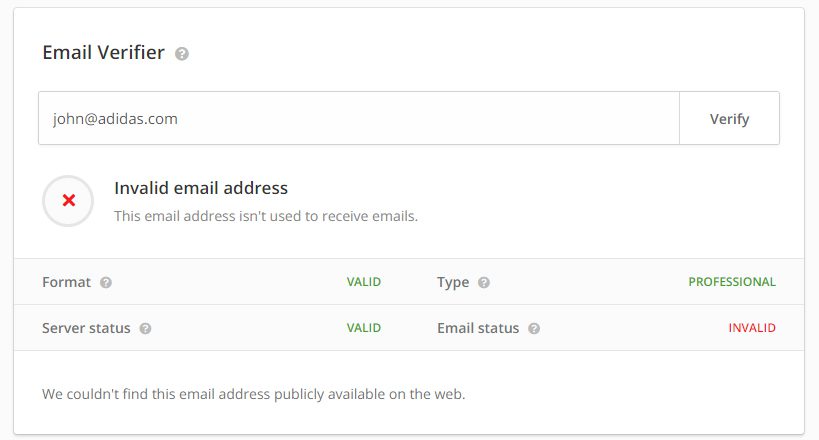
In this case we’ve used a fake email address so unsurprisingly the status is invalid. Here’s a breakdown of the different results that Hunter provide:
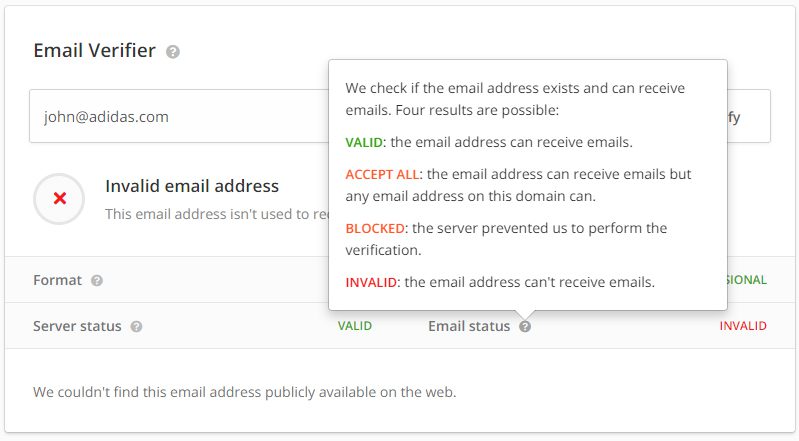
It’s impossible in this context to validate email addresses with an accept-all and blocked status. In the case of blocked, we can see in the screenshot above that the email server has prevented Hunter from being able to validate the particular email address in question. In the case of accept-all, that’s a trickier matter. Accept all email servers were originally set up by businesses or webmasters for the sole purpose of receiving all emails sent to the domain, even if the name was incorrect – once the email domain used had satisfied the acceptance criteria, emails would be rerouted to an ‘accept-all’ mailbox.
However, the problem with this from an email validation point of view is the fact that an accept-all server will literally accept anything, no matter whether the mailbox even exists. Therefore it’s not possible to determine whether an email address using that domain is correct. See the example below:
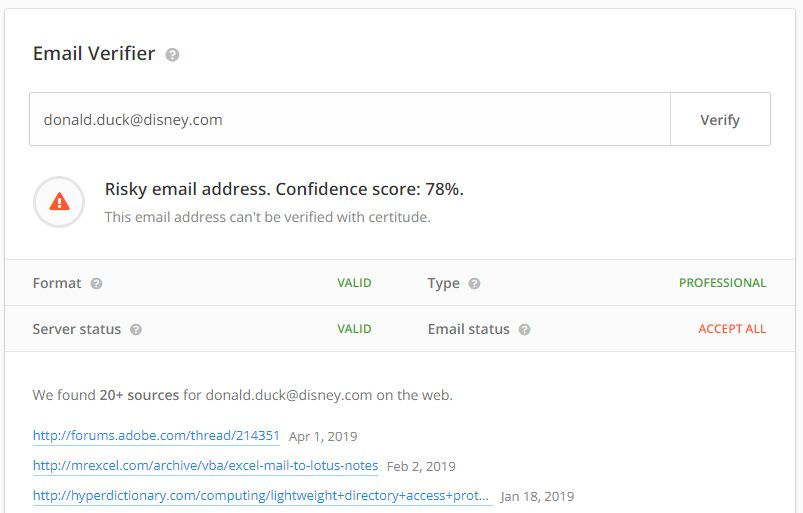
Despite the confidence score being 78% (due to other online sources), it’s very unlikely that donald.duck@disney.com is in fact a legitimate email address. Therefore, sending an email to this domain could result in it being bounced right back! And Hunter is very careful to reiterate that it cannot confirm that the email address is valid.
Hunter’s general domain search is also great when you’re starting off at square one. You might have the email domain of a company that you want to send marketing messages to, e.g. @asos.com, but you don’t have the individual employee email addresses. Hunter will run a search and pull up everything it has on a specific domain, it will tell you what the most common email pattern is, it will give you a valid confidence score, and it will also present a ‘verified’ symbol when a user has determined that the email address is correct.
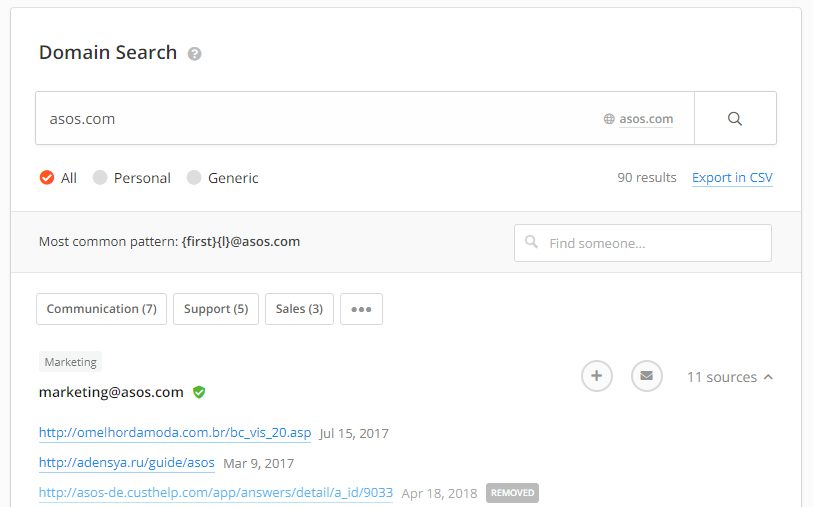
Emails can also be checked in bulk; you can upload a csv file with a list of emails and have Hunter verify each one. All in all, this is a great tool if you’re looking for some email verification before sending out any campaigns!
Neverbounce
Similar to Hunter, Neverbounce is another great tool for validating and cleaning emails before sending out a marketing campaign. Although Neverbounce doesn’t offer a domain search function like Hunter does, its email validation capabilities are just as good. It also has integrations with 80+ CRM, email marketing and list database providers, so you can import your emails straight from the application into Neverbounce, and have the results sent back.
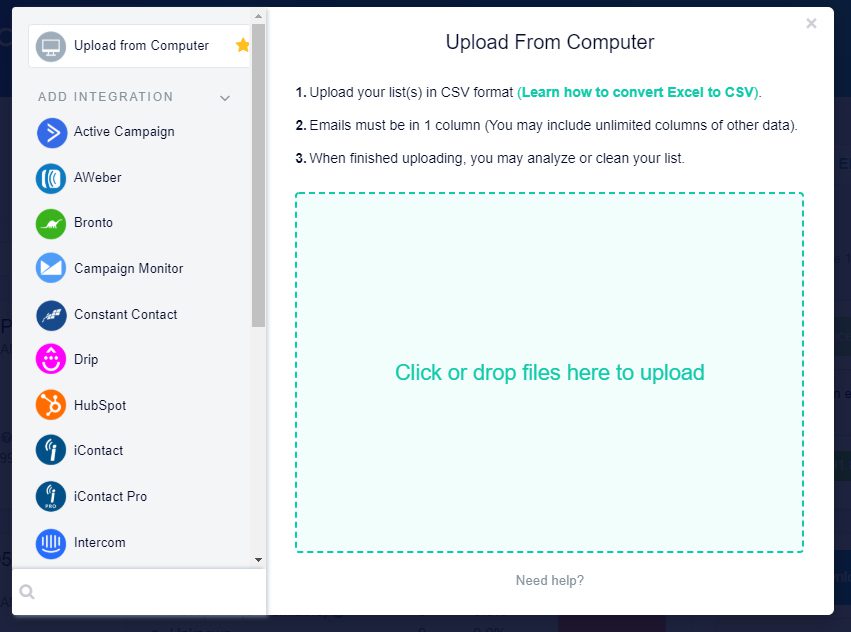
Alternatively, you can choose to upload a .csv file from your computer for analysis and Neverbounce will clean the list for you. Similar to Hunter, there are a number of different ‘result codes’ provided when the analysis is complete:
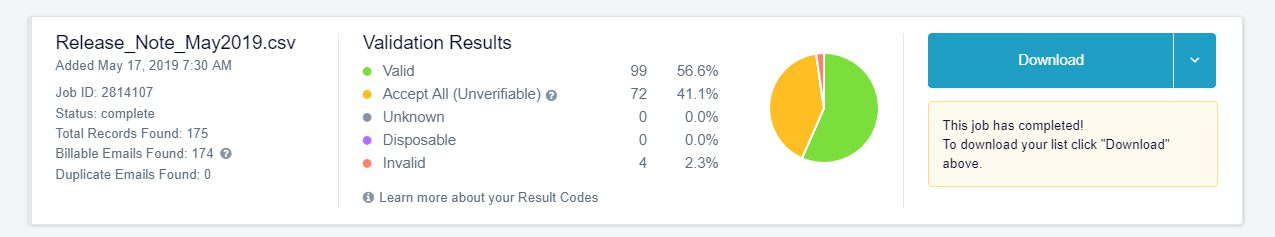
In this case, we can see that ‘accept-all’ has accounted for 61% of the emails on our list – and similar to Hunter, Neverbounce states that it’s not possible for them to confirm that the emails are valid or invalid…therefore, using these in a marketing campaign is to do at your own risk! There is also an explanation of what each result code means on Neverbounce’s website, particularly as results such as: ‘disposable’ and ‘unknown’ could cause confusion.
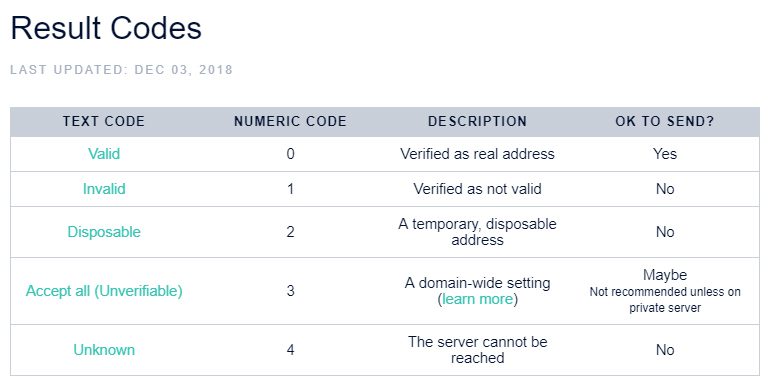
Interestingly, Neverbounce has an extra validation status that Hunter doesn’t have (Unknown is similar to Blocked), which is ‘disposable.’ Just as the title says, these are literally disposable emails set up to elude the sender from either knowing a person’s true identity, or their real email address. Very often, individuals set up a disposable email address for a sign-up form if they don’t want to be contacted, or have the sender know who they are. These fake emails can also be forwarded on to the individual’s real mailbox.
Here’s a list of disposable email domains – it’s not advised to use these in an outbound email campaign, as they are usually fake or temporary.
As soon as Neverbounce has completed its analysis, your list will be available for download (what’s also great is that it will tell you whether there are any duplicate emails in the file). You can download it straight to Excel, and filter emails based on the relevant result codes. However, it’s clear from the screenshot above that accept-all is a tricky obstacle, particularly when it accounts for more than half of the emails on your list. So how do you know whether or not to send emails to these addresses? Do you just chance it in the hopes that they will be delivered? Or do you omit any accept-all emails and reduce your final sending list dramatically? This is where the next tool comes in handy…
TAMI
TAMI, although not specifically marketed as an email validation tool, actually solves the accept-all problem. We are a bespoke data provider that helps businesses to identify the right companies for them to sell to, and we do this through our lead generation SaaS platform. Our clients can log on to our system and filter the Internet to find a list of highly qualified leads for their sales teams, as well as access and download verified contact data. Unlike other data providers, we can validate email addresses all the way to the inbox. Each email address with a green C symbol means that it is confirmed and has been validated within the last 90 days.
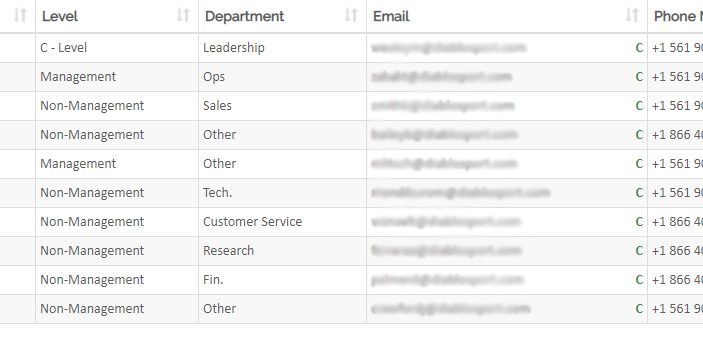
We flag the email addresses that are invalid, and these are not available for clients to download. We also ensure that where a client attempts to export a lead to MailChimp or Hubspot from our system that has an invalid email address, the download is not authorised as we do not want them to add bad data to their email marketing software tools.
The general problem with buying data from the Internet is that very often, you don’t know whether the email addresses are actually valid or not. And even though using tools like Neverbounce and Hunter is great for verification, there will still be a percentage with a status of ‘accept-all’, aka the great unknown. So essentially, you’ve paid a substantial amount of money for data, of which only some you can actually use for your email campaigns.
That’s why TAMI is different – we don’t sell bad data to our clients. As well as our SaaS platform we also offer a bespoke service for individual email lists or pipeline cleansing; you can give us the emails to be validated, or we’ll source them for you. Every email address we sell to our clients has been validated all the way to the inbox, so the problem of accept-all isn’t problematic anymore. Some of our clients had been previously blacklisted from MailChimp, Constant Contact and other email marketing providers due to having bad data. However, since using our service, they have never incurred a bounce rate of more than 5% with their email marketing campaigns.
Summary
We know that there are a multitude of reasons why emails bounce and the impact that can have on your email marketing endeavours, but don’t get too caught up in trying to overanalyse exactly why your data may be of poor quality. Instead, focus on how to improve it for your next campaign. Don’t waste any more time buying bad data or chancing your luck with accept-all emails in MailChimp or Hubspot, as you might end up being blacklisted from these services and your sending reputation could be affected. Even if you aren’t interested in buying from a data provider and want just to source emails yourself or rely on inbound leads for email marketing, always make sure that the email addresses you’re sending campaign messages to are valid, or at least keep the accept-all mails to a bare minimum. And be on particular look out for those disposable emails we talked about!