
Gold in the Emerge-Tech Category!
24/08/2021Introduction
WordPress is one of the most popular online platforms that powers around 25% of all websites on the Internet today. With a relatively simplistic setup and easy-to-maintain front-end system, it’s an obvious choice for web administrators when it comes to creating a website.
It should be noted that previous research carried out by TAMI identified that 65% of all WordPress eCommerce sites have an average online turnover of less than $250,000 per year – making it a popular choice for startup companies. In contrast, larger merchants turning over in excess of $5,000,000 per year are more likely to choose a platform such as Magento Enterprise, IBM WebSphere, DemandWare, or a customised platform for their site in order to develop more functionality around online marketing, logistics, shipping, etc.
One of the greatest features of the WordPress platform is its plugin database. Remember when Apple famously said in 2009: “There’s an app for that”? Well, WordPress may as well have said the same; it has plugins for almost everything. These plugins help to improve site performance, content management, SEO, image compression, communication, web traffic, and so many other crucial factors needed for having a successful and fully optimised website.
With all of this in mind, we wanted to recommend five plugins that you should consider installing for your WordPress site, by looking at five key areas of web optimisation: SEO, Caching, Spam, Image Compression, and Communication Systems.
1. For SEO – All in One SEO Pack
Let’s start with the basics – having an SEO plugin is a crucial element to promoting your business online. It helps Google, Bing, and other search engines to crawl your site and drive inbound traffic. Without it, you would be hard-pressed to manually manage your on-page and off-page SEO effectively. Two of the most well-renowned plugins available on WordPress are Yoast and All in One SEO Pack. For the purpose of this article, we will look at All in One, as that’s what we’ve been using on our site.
If anything, this is probably the most headache REDUCING plugin you’ll find. Manage each of your pages easily with a user-friendly interface built into the editor. Amend your meta titles and descriptions with preview snippets for each, submit your sitemap directly to Google and Bing, and monitor the more technical elements such as canonical URLs and redirects with the tick of a box in the options menu. The All in One SEO plugin makes optimising content look like child’s play, especially for a blog.
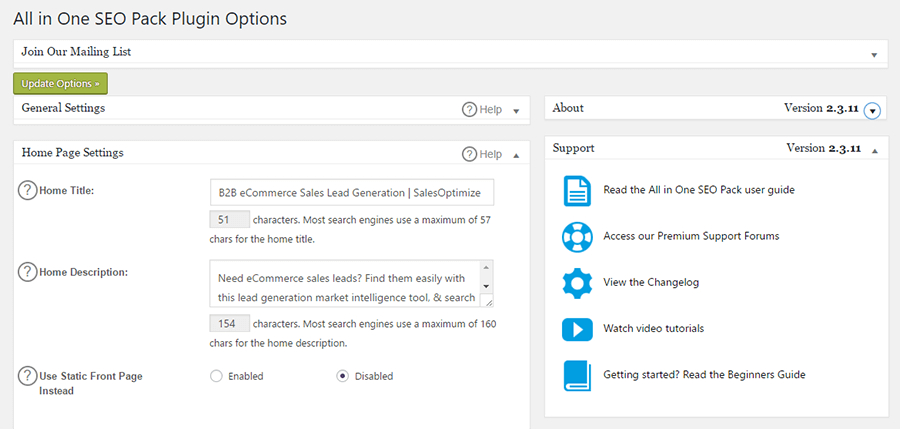
2. For Caching – WP Super Cache
Speed is of critical importance when it comes to managing a website, particularly from an SEO point of view. Slow-loading web pages do not bode well under the thumb of Google and offer nothing but frustration and impatience to your visitors.
Two of the main caching plugins used on WordPress sites are W3 Total Cache and WP Super Cache. W3 Total Cache is arguably more complex, so let’s talk about WP Super Cache. This is a great ally to have when trying to improve the performance of your site. With over 1,000,000 downloads to date and completely free to use, it ranks well on the list of caching plugins. It increases the speed of your site by generating static pages, which means that visitors don’t need to load every WordPress file and script. Think about your blog for instance; you probably have a featured image on each post, and maybe one or two throughout. These image files all cause a strain on the speed of a site and can add considerable time to page loading without an appropriate caching plugin.
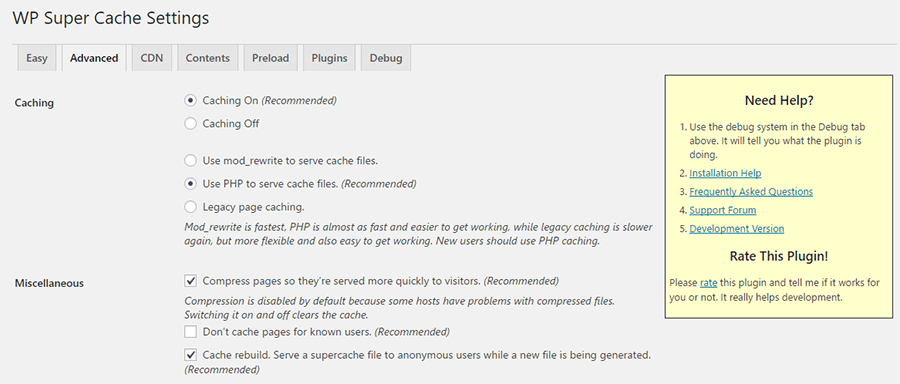
3. For Spam – Akismet
When we think of spam, we usually think of the last annoying email we received from a mailing list that we don’t even remember subscribing to. But it’s not limited to just irritating email messages, spam on a website is about as welcome as your estranged in-laws are for Christmas vacation.
When your site is indexed by Google and the spiders are weaving their virtual webs throughout each of your pages, spammy content can be identified quite easily. And we all know that Google hates spammy content – which can ultimately result in damage to your online reputation and thwart your great SEO efforts.
Akismet is one of the two pre-installed plugins that come with every WordPress installation – a spam filtering service that helps to prevent bogus comments on your blog and contact forms through algorithms that can establish patterns of spammy looking content. The fact that this plugin comes pre-installed on your WordPress site makes it a no-brainer for our Top 5 list. Definitely one of our most recommended, and definitely a step in the direction for obliterating spam!
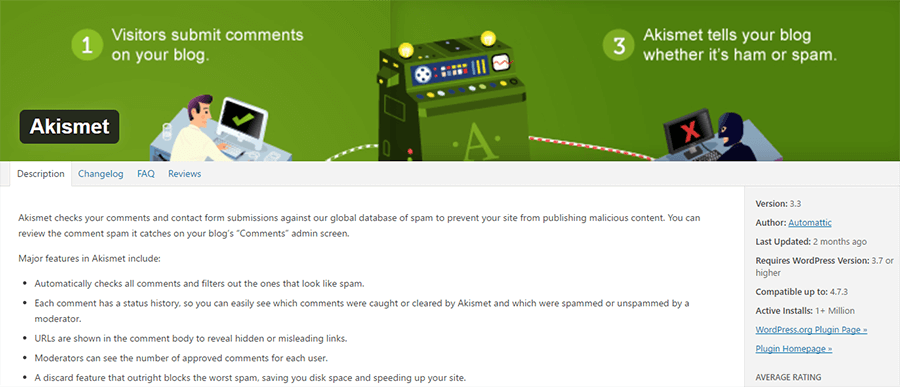
4. For Image Compression – WP Smush
Just as the name suggests, this plugin ‘smushes’ your images to increase page speed and alleviate the strain of larger files on the server. Remember we talked about caching and the difference it can make to images on your site? Well, it’s no harm to have a plugin like WP Smush, as it can also help immensely in terms of improving site speed. Compatible with JPEG, GIF, and PNG files, this plugin can reduce images as big as 32MB in size!
Another cool aspect of this plugin is the resizing feature which allows you to predetermine a certain width and height before uploading anything. Instead of having to use image-editing software like Photoshop, WP Smush will resize the image for you to the correct dimensions, and without compromising on the quality. It keeps a copy of the original image in case you ever need the full-size version, and it will also convert PNG to JPEG files. Not bad for a free plugin!
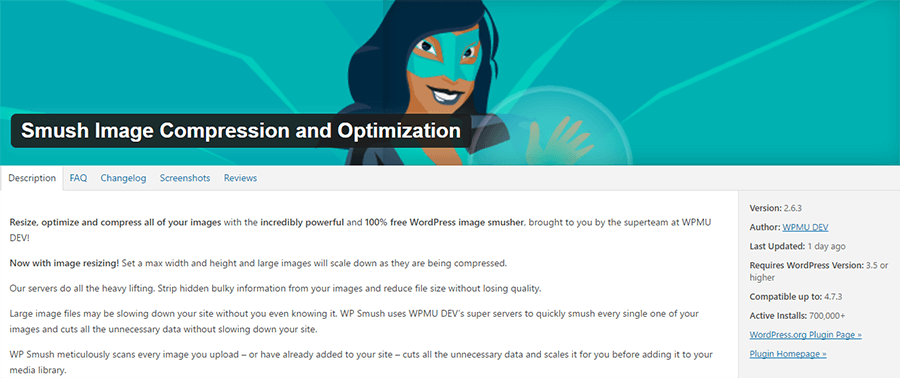
5. For Communicating – Gravity Forms
Most websites will have some kind of interactive form, whether it’s for the Blog, Contact Us page, or opting in for a newsletter. Because how else are we to communicate with our beloved visitors?? Gravity Forms is a great plugin that allows you to create simple, yet powerfully advanced forms in minutes. No need for hard coding, let the plugin do all the work for you. Select the colour scheme that’s right for your website and keep with your brand colours, and edit form content with the easy to use editor.
This plugin allows you to create a range of different form types, while also keeping track of engagement levels – see how many visitors have viewed your form and submitted information to them, i.e. converted. This is a great way of measuring engagement without having to set up a goal funnel on Google Analytics or create a tracking event on Google Tag Manager.
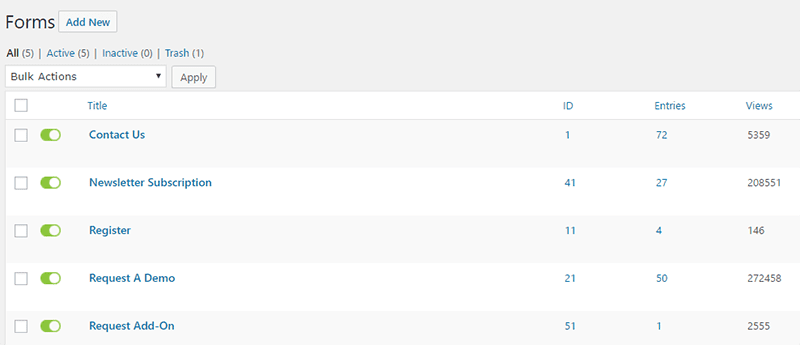
Summary
If you are currently using these plugins or using alternative versions, go you! You’re well on your way to having a fantastic and well optimised site. But it’s important to note that there are many different plugins out there for each category, e.g. SEO, Image Compression, and the ones we have recommended are not ‘the be all and end all’ by any means and should not be taken as gospel. We just like them because they work for us and have made a difference to the performance of our website. For a full list of plugins, just check out the WordPress directory here.









